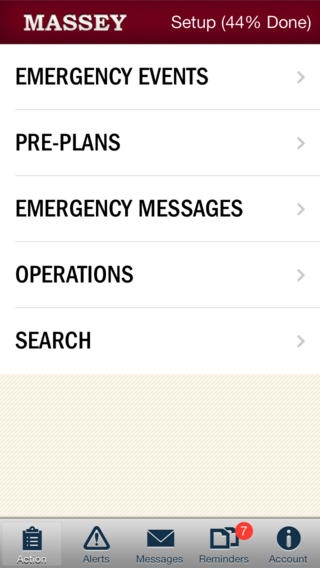The Massey App 2.1.11
Continue to app
Free Version
Publisher Description
Emergencies and natural disasters can happen at any time. The Massey App keeps you prepared with a Disaster And Emergency Management System for the commercial real estate market. Emergency preparedness and What Do I Do articles for everything from fire, gas leaks, hazardous materials incidents, terrorism (bombings, biological attacks, aerial assaults, mass shootings, hostage situations), and technical rescues to natural disasters (weather and non-weather related). Features: Easy-to-use interface that guides the user through a multitude of emergency, natural disaster and hazardous scenarios Emergency messaging feature so you can instantly send emergency text, email and voice messages to other users on your subscription via mobile devices Use the app offline! No need for a constant Internet connection once content is fully loaded (Internet connection required to login and sync/resync content as well as weather alerts and emergency messaging functions)
Requires iOS 7.0 or later. Compatible with iPhone, iPad, and iPod touch.
About The Massey App
The Massey App is a free app for iOS published in the Reference Tools list of apps, part of Education.
The company that develops The Massey App is MEI International LC. The latest version released by its developer is 2.1.11.
To install The Massey App on your iOS device, just click the green Continue To App button above to start the installation process. The app is listed on our website since 2012-06-21 and was downloaded 6 times. We have already checked if the download link is safe, however for your own protection we recommend that you scan the downloaded app with your antivirus. Your antivirus may detect the The Massey App as malware if the download link is broken.
How to install The Massey App on your iOS device:
- Click on the Continue To App button on our website. This will redirect you to the App Store.
- Once the The Massey App is shown in the iTunes listing of your iOS device, you can start its download and installation. Tap on the GET button to the right of the app to start downloading it.
- If you are not logged-in the iOS appstore app, you'll be prompted for your your Apple ID and/or password.
- After The Massey App is downloaded, you'll see an INSTALL button to the right. Tap on it to start the actual installation of the iOS app.
- Once installation is finished you can tap on the OPEN button to start it. Its icon will also be added to your device home screen.